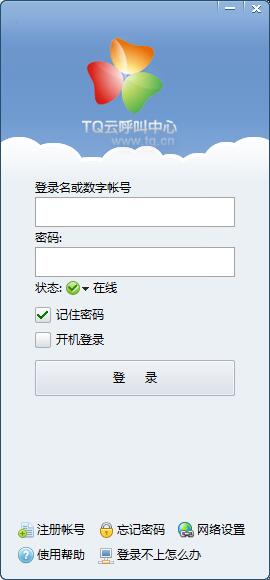Android调试工具_ Stetho
时间:2022-03-12 10:17
是Facebook开源的一个Android平台调试工具。
Stetho能实如今不root手机的情况下,通过Chrome查看App的布局,Sqlite,SharedPreference。Network等。此外它还支持创建Dump文件。
使用Stetho非常重要的一点是要明确Stetho是一个调试工具。理论上是仅仅能用于Debug包的,假设应用到Release包上,你的app的数据就所有暴露出来了。
我们的代码就是以这个为中心来实现的。
核心代码实现:
首先要加入Stetho的引用
Gradle 文件里直接加入Stetho的依赖。
compile 'com.facebook.stetho:stetho-okhttp:1.1.1' debugCompile 'com.facebook.stetho:stetho:1.1.1'
Stetho的依赖。仅仅须要Debug模式下打包依赖,Release模式打包不须要。
Stetho-okhttp是获取Network数据须要的依赖。因为project中有依赖。仅仅能加入全部模式的依赖。能够參见后面代码。
其次要在特定位置创建一个用于Debug包的AndroidManifest和Application
位置例如以下图所看到的,在主projectsrc文件夹下,创建debug文件夹。假设不须要Dump功能的话仅仅须要新建 AndroidManifest 文件和Application 文件就可以。
AndroidManifest中指明Debug从DebugApplication 启动app。
<?xml version="1.0" encoding="utf-8"?> <manifest xmlns:android="http://schemas.android.com/apk/res/android" xmlns:tools="http://schemas.android.com/tools" package="com.debug.xsldebug"> <application tools:replace="android:name" android:name=".activity.message.XSLDebugApplication" /> </manifest>
DebugApplication继承应用程序原先的的Application,并加入Stetho初始化相关代码。
<pre name="code" class="java">public class XSLDebugApplication extends XSLApplication {
@Override
public void onCreate() {
super.onCreate();
Stetho.initialize(
Stetho.newInitializerBuilder(this)
.enableDumpapp(Stetho.defaultDumperPluginsProvider(this))
.enableWebKitInspector(Stetho.defaultInspectorModulesProvider(this))
.build());
}
private static class XSLDumperPluginsProvider implements DumperPluginsProvider {
private final Context mContext;
public XSLDumperPluginsProvider(Context context) {
mContext = context;
}
@Override
public Iterable<DumperPlugin> get() {
ArrayList<DumperPlugin> plugins = new ArrayList<DumperPlugin>();
for (DumperPlugin defaultPlugin : Stetho.defaultDumperPluginsProvider(mContext).get()) {
plugins.add(defaultPlugin);
}
plugins.add(new XSLDumperPlugin());
return plugins;
}
}
}经过以上的设置,app已经支持Stetho的基础功能。 能够通过Chrome的设备检查或者 直接訪问 chrome://inspect/#devices 来查找当前连接的设备
![]() public String okHttpPost(String url, List<BasicNameValuePair> nameValuePairs) {
String result = StringUtils.EMPTY_STRING;
OkHttpClient client = OkHttpClientFactory.createDefault();
if (BuildConfig.DEBUG) { //debug 包里面,加入Stetho-okhttp的支持
client.networkInterceptors().add(new com.facebook.stetho.okhttp.StethoInterceptor());
}
Request request = new Request.Builder()
.url(url)
.post(getFormEncodingBuilder(nameValuePairs).build())
.build();
try {
Response response = client.newCall(request).execute();
if (response.isSuccessful()) {
return response.body().string();
}
} catch (Exception e) {
e.printStackTrace();
}
return result;
}仅仅有Debug包才须要支持Stetho。Release包不须要。
public String okHttpPost(String url, List<BasicNameValuePair> nameValuePairs) {
String result = StringUtils.EMPTY_STRING;
OkHttpClient client = OkHttpClientFactory.createDefault();
if (BuildConfig.DEBUG) { //debug 包里面,加入Stetho-okhttp的支持
client.networkInterceptors().add(new com.facebook.stetho.okhttp.StethoInterceptor());
}
Request request = new Request.Builder()
.url(url)
.post(getFormEncodingBuilder(nameValuePairs).build())
.build();
try {
Response response = client.newCall(request).execute();
if (response.isSuccessful()) {
return response.body().string();
}
} catch (Exception e) {
e.printStackTrace();
}
return result;
}仅仅有Debug包才须要支持Stetho。Release包不须要。
可是即使是Release包。这行代码也会Build,所以最開始的依赖里面。Stetho-Okhttp的依赖要是Compile的而不是debugCompile。
效果图预览:
1. 查看布局
2. 查看Sqlite,并支持运行Sql语句。注意:命令行不是打在 Console窗体的哦。
3. 查看Network请求。
4. 创建Dump. 事实上这个功能本人没有去尝试,由于没有dump的需求。
杏树林研发 梁建彬
相关推荐
- Android系统编程入门系列之界面Activity交互响应
- 新型横向移动工具原理分析、代码分析、优缺点以及检测方案
- uni-app滚动视图容器(scroll-view)之监听上拉事件
- uniapp h5,app两端复制文本
- Android系统编程入门系列之界面Activity响应丝滑的传统动画
- 【Azure 应用服务】App Service 配置 Application Settings 访问Storage Account得到 could not be resolved: '*.file.core.windows.net'的报错。没有解析成对应中国区 Storage Account地址 *.file.core.chinacloudapi.cn
- 诺基亚短信生成!太好玩了
- iOS 跳转App Store进行评分
- 开发一个即时通讯App
- 关闭苹果IOS app自动更新
电脑软件
本类排行
- 1关闭苹果IOS app自动更新
- 2iOS 跳转App Store进行评分
- 3诺基亚短信生成!太好玩了
- 4Android系统编程入门系列之界面Activity响应丝滑的传统动画
- 5uniapp h5,app两端复制文本
- 6uni-app滚动视图容器(scroll-view)之监听上拉事件
- 7新型横向移动工具原理分析、代码分析、优缺点以及检测方案
- 8Android系统编程入门系列之界面Activity交互响应
- 9开发一个即时通讯App
- 10【Azure 应用服务】App Service 配置 Application Settings 访问Storage Account得到 could not be resolved: '*.file.core.windows.net'的报错。没有解析成对应中国区 Storage Account地址 *.file.core.chinacloudapi.cn