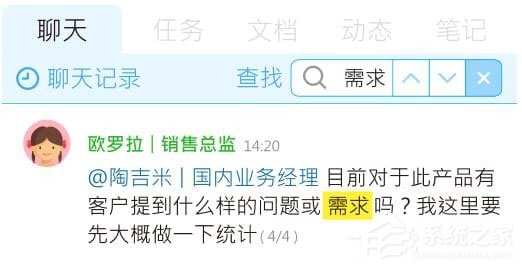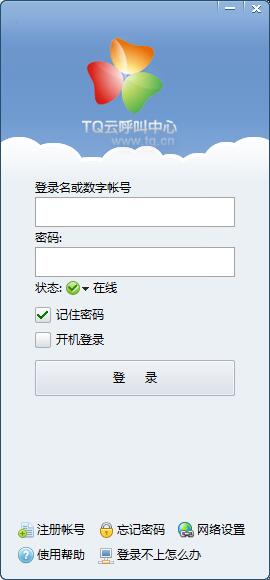【Azure 应用服务】App Service 配置 Application Settings 访问Storage Account得到 could not be resolved: '*.file.core.windows.net'的报错。没有解析成对应中国区 Storage Account地址 *.file.core.chinacloudapi.cn
时间:2022-09-07 11:14
问题描述
App Service 配置 Application Settings 访问Storage Account。如下:
{
"name": "WEBSITE_CONTENTAZUREFILECONNECTIONSTRING",
"value": "[concat(‘DefaultEndpointsProtocol=https;AccountName=‘,parameters(‘storageName‘),‘;AccountKey=‘,listKeys(variables(‘storageResourceId‘), ‘2015-05-01-preview‘).key1)]"
}
得到 Could not be resolved: ‘*.‘的报错
问题解决
因为应用部署在中国区的App Service上,访问的Storage Account也是中国区的资源,所以如果Host 需要为 file.core.chinacloudapi.cn。 而以上的配置方式默认自动后去的是Global获取的Endpoint。中国区的Endpoint需要加上EndpointSuffix。有两种配置方式:
方式一:直接写EndpointSuffix=core.chinacloudapi.cn
[concat(‘DefaultEndpointsProtocol=https;AccountName=‘, variables(‘storageAccountName‘), ‘;EndpointSuffix=core.chinacloudapi.cn‘, ‘;AccountKey=‘,listKeys(resourceId(‘Microsoft.Storage/storageAccounts‘, variables(‘storageAccountName‘)), ‘2019-06-01‘).keys[0].value)]
方式二:使用 EndpointSuffix=environment().suffixes.storage
[concat(‘DefaultEndpointsProtocol=https;AccountName=‘, variables(‘storageAccountName‘), ‘;EndpointSuffix=‘, environment().suffixes.storage, ‘;AccountKey=‘,listKeys(resourceId(‘Microsoft.Storage/storageAccounts‘, variables(‘storageAccountName‘)), ‘2019-06-01‘).keys[0].value)]
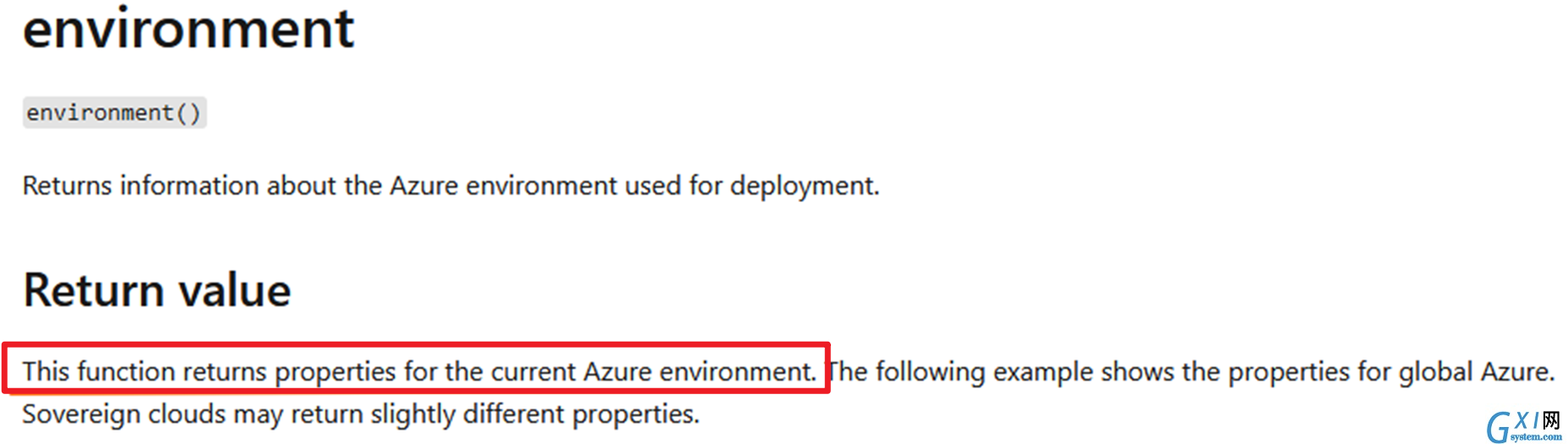
参考资料
Environment() [This function returns properties for the current Azure environment.]:
相关推荐
- Android系统编程入门系列之界面Activity交互响应
- 新型横向移动工具原理分析、代码分析、优缺点以及检测方案
- uni-app滚动视图容器(scroll-view)之监听上拉事件
- uniapp h5,app两端复制文本
- Android系统编程入门系列之界面Activity响应丝滑的传统动画
- 【Azure 应用服务】App Service 配置 Application Settings 访问Storage Account得到 could not be resolved: '*.file.core.windows.net'的报错。没有解析成对应中国区 Storage Account地址 *.file.core.chinacloudapi.cn
- 诺基亚短信生成!太好玩了
- iOS 跳转App Store进行评分
- 开发一个即时通讯App
- 关闭苹果IOS app自动更新
电脑软件
本类排行
- 1关闭苹果IOS app自动更新
- 2iOS 跳转App Store进行评分
- 3诺基亚短信生成!太好玩了
- 4Android系统编程入门系列之界面Activity响应丝滑的传统动画
- 5uniapp h5,app两端复制文本
- 6uni-app滚动视图容器(scroll-view)之监听上拉事件
- 7新型横向移动工具原理分析、代码分析、优缺点以及检测方案
- 8Android系统编程入门系列之界面Activity交互响应
- 9开发一个即时通讯App
- 10【Azure 应用服务】App Service 配置 Application Settings 访问Storage Account得到 could not be resolved: '*.file.core.windows.net'的报错。没有解析成对应中国区 Storage Account地址 *.file.core.chinacloudapi.cn