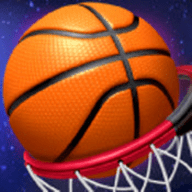asp.net mvc3登录验证
时间:2022-04-09 11:49
1,在web.config中 <system.web>节点下面增加:
<authentication mode="Forms">
<forms name=".IndexCookies" loginUrl="~/Account/LogIn" defaultUrl="~/Home/Index" timeout="60" domain="">
</forms>
</authentication>
<authorization>
<deny users="?" />
</authorization>
这里设置了必须登录LogIn页面,然后才会跳转到首页。
timeout为60分钟。
<deny users = "?"/>、 是拒绝匿名用户访问
<allow users= "*" /> 允许所有的用户访问包括匿名用户
2,有一些js文件、css文件,需要允许所有人访问,这样登录页面才显示正常。
和<system.web>同一级,在<system.web>的上面添加下面配置:
<location path="bootstrap">
<system.web>
<authorization>
<allow users="*" />
</authorization>
</system.web>
</location>
<location path="Scripts">
<system.web>
<authorization>
<allow users="*" />
</authorization>
</system.web>
</location>
3,登录和退出代码:
[HttpPost]
public string Login(string user, string password)
{
string result = userDal.Login(user, password);
if (result == "登录成功")
{
FormsAuthentication.SetAuthCookie(user, false);
//Session["username"] = user; 不需要通过Session来保存用户名,User.Identity.Name可以直接取到
}
return result;
}
[HttpPost]
public void Logout()
{
FormsAuthentication.SignOut();
//Session["username"] = null;
}
4,获取用户名使用
User.Identity.Name