nginx绑定域名(https)
时间:2022-04-11 14:44
#查看启动情况
ps -ef|grep nginx
#查看是否启动成功
curl 192.168.0.177
#查看端口情况
netstat -ano|grep 80
修改nginx配置(我的nginx是安装在/lnmp/nginx上的):
vim /lnmp/nginx/conf/nginx.conf
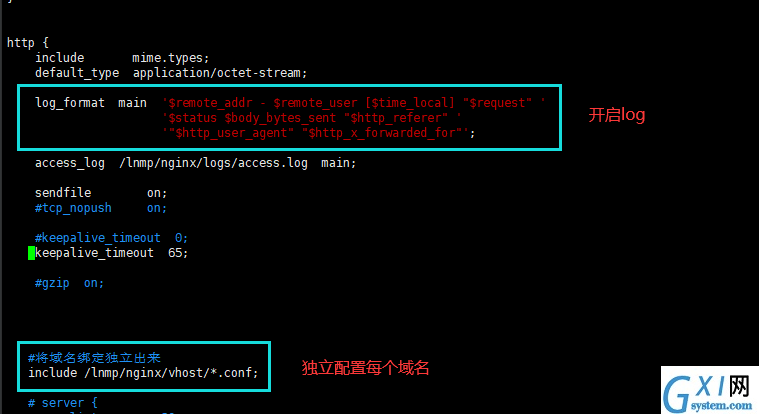
在/lnmp/nginx/vhost/ 中新建test.conf
vim test.conf
配置如下:
| 1 2 3 4 5 6 7 8 9 10 11 12 13 14 15 16 17 18 19 20 21 22 23 24 25 26 27 28 29 30 31 32 33 34 35 36 |
#测试
server {
# 监听端口
listen 8989;
# 绑定域名
server_name 120.53.29.187;
# 编码
charset utf-8;
# 网站根目录,可自定义
root /www/web;
# 主机默认文档
index index.html index.php;
# 成功与错误日志
access_log /www/weblogs/test.access.log main gzip=4 flush=5m;
error_log /www/weblogs/test.error.log;<br>
# URL重写(根据实际需求填写,以下是默认跳转index.php)
location / {
if (!-e $request_filename) {
rewrite ^/index.php(.*)$ /index.php?s=$1 last;
rewrite ^/(.*)$ /index.php?s=$1 last;
break;
}
}
# nginx 和 php 关联
# 配置FastCGI,PHP 脚本请求全部转发到 FastCGI处理
location ~ .*\.php$ {
# 设置监听端口(多版本php用端口号区分)
fastcgi_pass 127.0.0.1:9000;
# 设置脚本文件请求的路径
fastcgi_param SCRIPT_FILENAME $document_root$fastcgi_script_name;
# 引入fastcgi的配置文件
include fastcgi_params;
}
}
|
若需要配置https,则配置如下
| 1 2 3 4 5 6 7 8 9 10 11 12 13 14 15 16 17 18 19 20 21 22 23 24 25 26 27 28 29 30 31 32 33 34 35 36 37 38 39 40 41 42 43 44 45 46 47 48 49 50 51 52 53 |
# test
server {
listen 80;
server_name www.test.com;
location / {
# 301 跳转到https带上url参数$request_uri;
return 301 https://$server_name$request_uri;
}
}
server {
# 监听443端口
listen 443;
# 绑定域名
server_name www.test.com;
# 编码
charset utf-8;
# 网站根目录
root /www/web;
# 主机默认文档
index index.html index.php;
# 成功与错误日志
access_log /www/weblogs/www.test.com.access.log;
error_log /www/weblogs/www.test.com.error.log;
# 开启ssl
ssl on;
# ssl证书存放路径
ssl_certificate /www/ssl/2019/2906479_www.test.com.pem;
# ssl证书存放路径
ssl_certificate_key /www/ssl/2019/2906479_www.test.com.key;
ssl_session_timeout 5m;
ssl_protocols TLSv1 TLSv1.1 TLSv1.2;
# 按照这个协议配置
ssl_ciphers ECDHE-RSA-AES128-GCM-SHA256:HIGH:!aNULL:!MD5:!RC4:!DHE;
# 按照这个配置
ssl_prefer_server_ciphers on;
# URL重写(根据实际需求填写)
location / {
if (!-e $request_filename) {
rewrite ^(.*)$ /index.php?s=/$1 last;
}
try_files $uri $uri/ /index.php?$args;
}
# nginx 和 php 关联
# 配置FastCGI,PHP 脚本请求全部转发到 FastCGI处理
location ~ .*\.php$ {
# 设置监听端口(多版本php用端口号区分)
fastcgi_pass 127.0.0.1:9000;
# 设置脚本文件请求的路径
fastcgi_param SCRIPT_FILENAME $document_root$fastcgi_script_name;
# 引入fastcgi的配置文件
include fastcgi_params;
}
}
|
保存之后,查看配置是否出错
nginx -t
重启nginx
service nginx restart



























