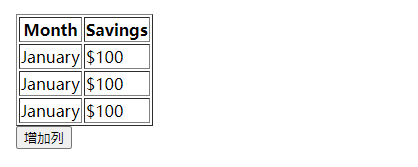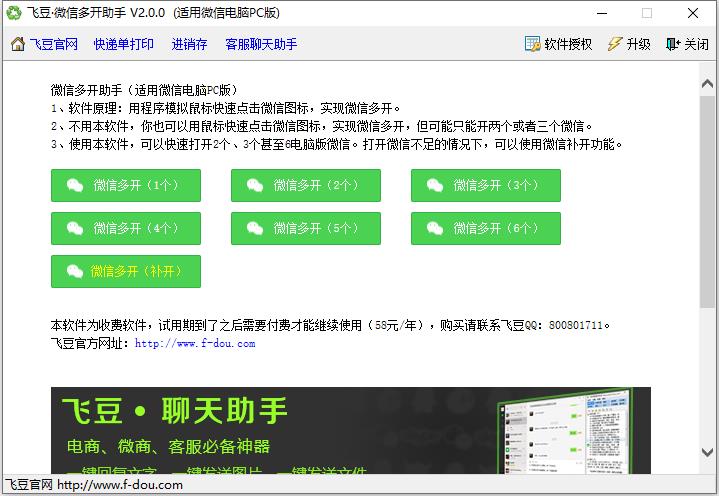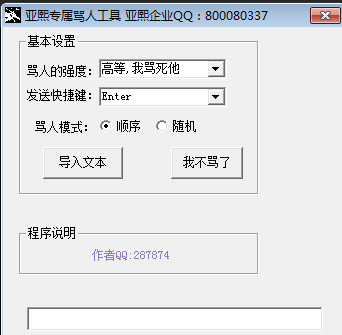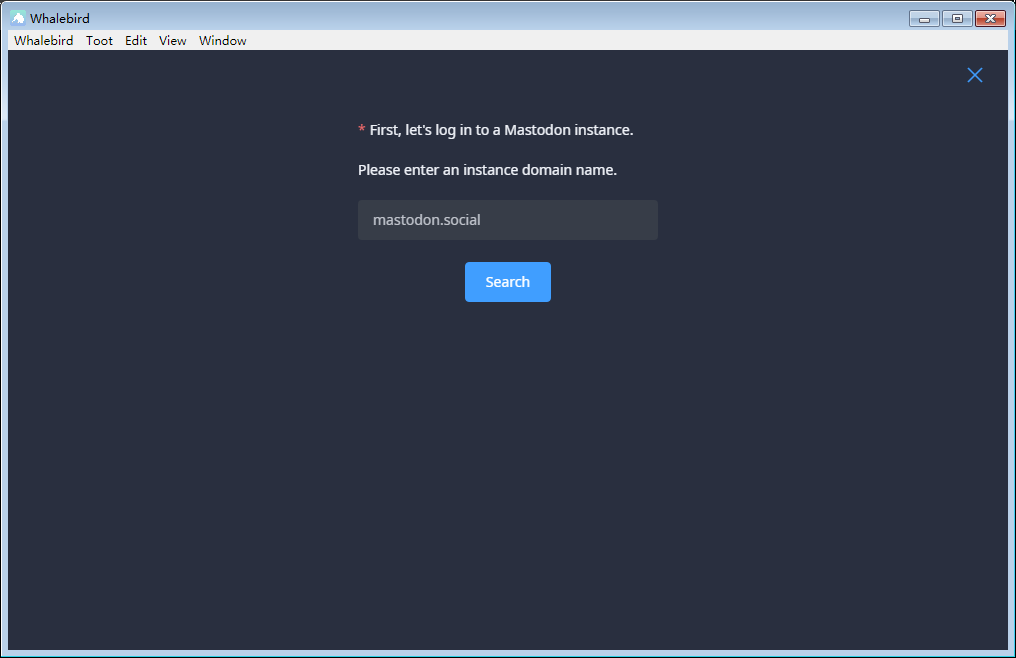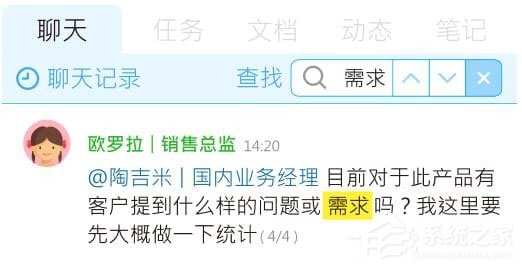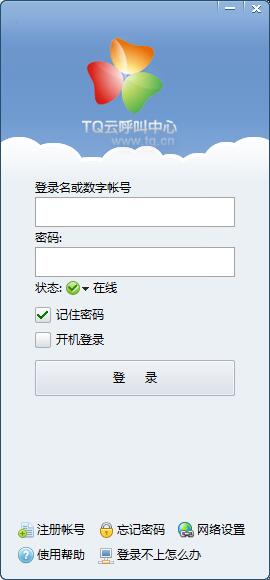jquery怎么增加列
时间:2022-04-02 18:00
在jquery中,可以利用append()方法增加列,该方法用于在被选元素的结尾插入指定内容,并将括号内的参数设置为td单元格即可,语法为“tr元素对象.append(td单元格代码)”。 本教程操作环境:windows10系统、jquery3.2.1版本、Dell G3电脑。 append() 方法在被选元素的结尾(仍然在内部)插入指定内容。 语法 content 必需。规定要插入的内容(可包含 HTML 标签)。 使用函数在指定元素的结尾插入内容。 function(index,html)必需。规定返回待插入内容的函数。 示例如下: 输出结果: 相关视频教程推荐:jQuery视频教程 以上就是jquery怎么增加列的详细内容,更多请关注gxlsystem.com其它相关文章!
jquery怎么增加列
$(selector).append(content)
$(selector).append(function(index,html))
<!DOCTYPE html>
<html>
<head>
<meta charset="utf-8">
<title>123</title>
<script src="js/jquery.min.js"></script>
</head>
<body>
<script>
function addCol() {
$col = $("<td>增加的列</td>");
$("tr").append($col);
}
</script>
<table border="1">
<tr>
<th>Month</th>
<th>Savings</th>
</tr>
<tr>
<td>January</td>
<td>$100</td>
</tr>
<tr>
<td>January</td>
<td>$100</td>
</tr>
<tr>
<td>January</td>
<td>$100</td>
</tr>
</table>
<input id="Button1" type="button" onclick="addCol()" value="增加列" />
</body>
</html>