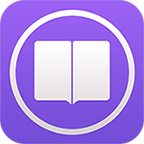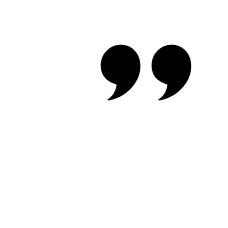linux下安装和运行wireshark
时间:2022-04-03 09:21
一、安装
以root用户运行:yum install wireshark
二、运行
在终端中键入命令:
#wireshark
bash:wireshark:command not found
#whereis wireshark
wireshark: /usr/lib/wireshark /usr/share/wireshark
#cd /usr/lib/wireshark
#ls
plugins
#cd /usr/share/wireshark; ls
AUTHORS-SHORT dtds mergecap.html tshark.html
capinfos.html dumpcap.html radius wimaxasncp
cfilters editcap.html rawshark.html wireshark-filter.html
colorfilters help services wireshark.html
COPYING idl2wrs.html smi_modules ws.css
dfilters ipmap.html text2pcap.html
diameter manuf tpncp
解决方法:
yum search wireshark(搜索匹配特定字符的rpm包)
yum install wireshark-gnome.i386(wireshark的图形界面)
#whereis wireshark
wireshark: /usr/bin/wireshark /usr/sbin/wireshark /usr/share/wireshark /usr/share/man/man1/wireshark.1.gz
#wireshark
成功!
参考: