Myeclipse10 安装Aptana插件
时间:2022-04-03 08:55
安装步骤:
1、下载aptana3.2 Eclipse Plugin插件.
下载地址:http://update1.aptana.org/studio/3.2/024747/index.html
2、在java文件夹下新建文件夹pluginsNew,在里面新建aptana_update_024747文件夹(这个文件夹名根据自己下载的版本自己写),再在里面新建eclipse文件夹,解压出features与plugins文件夹,COPY到
D:\java\pluginsNew\aptana_update_024747\eclipse
3、在D:\java\MyEclipse10\MyEclipse 10\dropins再新建文件aptana.link, 内容是
path=D:\\java\\pluginsNew\\aptana_update_024747\\eclipse (注意斜线的方向,反了不行!Myeclipse会找不到路径!)
4、删除D:\java\MyEclipse10\MyEclipse
10\configuration文件夹中的org.eclipse.update文件夹
5、重启 Myeclipse,看到了界面
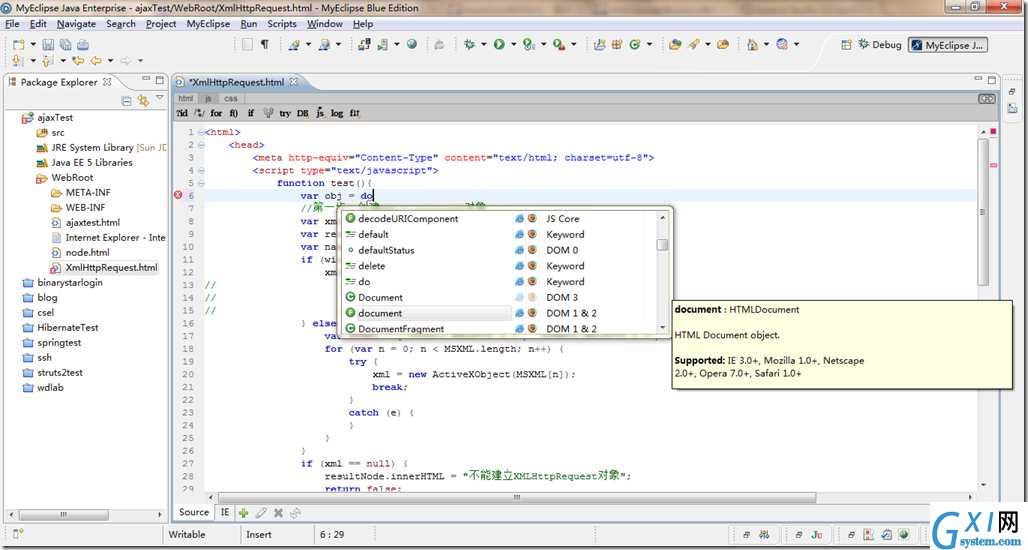
转载请标明原地址,谢谢!
Myeclipse10 安装Aptana插件,布布扣,bubuko.com



























