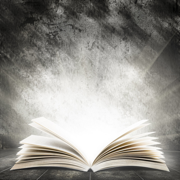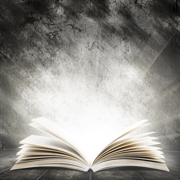Qt 实现 Logger 日志的显示
时间:2022-04-23 04:15
要求: 能够控制显示的总共行数。但不想要太重量级,简单显示就好。
参考
使用QPlainTextEdit
If you want to limit the total number of paragraphs in a QPlainTextEdit, as it is for example useful in a log viewer, then you can use the maximumBlockCount property. The combination of
setMaximumBlockCount()andappendPlainText()turnsQPlainTextEditinto an efficient viewer for log text. The scrolling can be reduced with thecenterOnScroll()property, making the log viewer even faster. Text can be formatted in a limited way, either using a syntax highlighter (see below), or by appending html-formatted text withappendHtml(). WhileQPlainTextEditdoes not support complex rich text rendering with tables and floats, it does support limited paragraph-based formatting that you may need in a log viewer.
组合 setMaximumBlockCount() 和 appendPlainText() 方法,来实现logger的显示,可以控制总共显示的行数。
- 有点是更轻量级
- 缺点是没有太好的办法去高亮显示Error,Warning等。
- 缺点,进行筛选相对麻烦
使用 QListWidget 或者 QTableWidget
可以设置总行数来控制显示的日志数量。
- 缺点,相对后重点
- 优点,可以方便的用不同颜色高亮Error,Warning等。
快速实现
可参考,相对容易实现点。