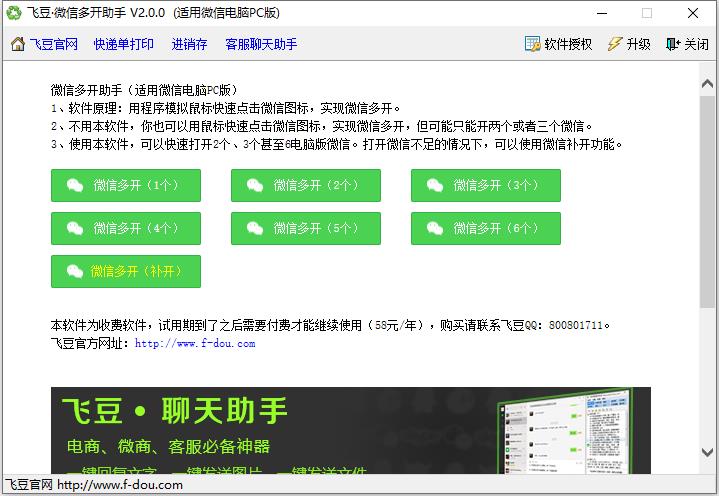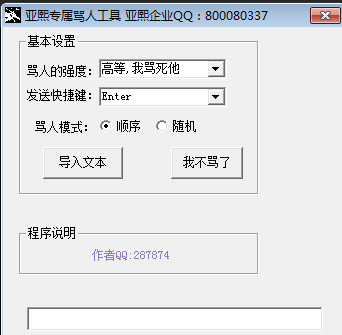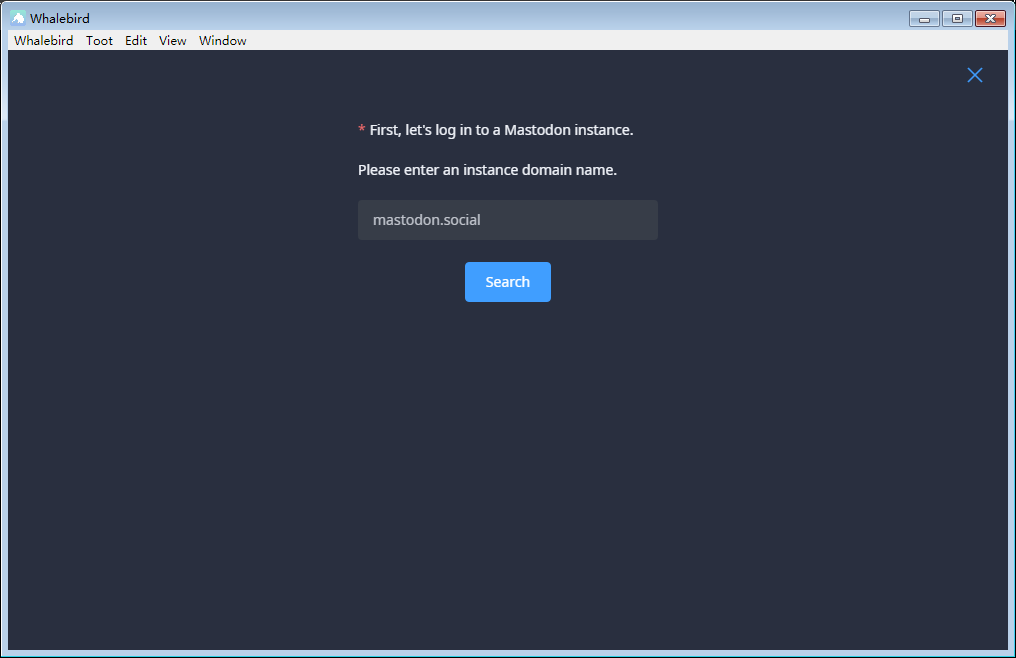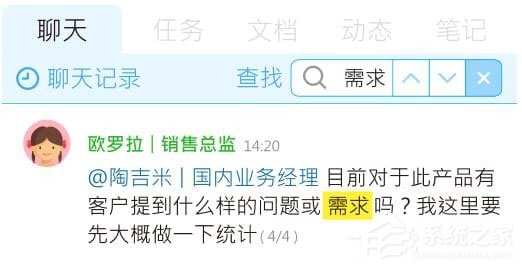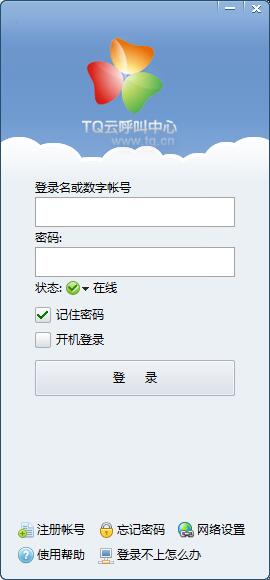JavaScript中怎么缩小图片
时间:2022-02-11 16:08
JS缩小图片的方法:1、使用setAttribute()方法,语法“图片对象.setAttribute("width", "更小的宽度值")”。2、使用style对象的width属性,语法“图片对象.style.width="更小的值"”。 本教程操作环境:windows7系统、javascript1.8.5版、Dell G3电脑。 JavaScript中缩小图片的方法 方法1:使用setAttribute() 输出结果: 方法2:使用style对象的width属性 输出结果: 【推荐学习:javascript高级教程】 以上就是JavaScript中怎么缩小图片的详细内容,更多请关注gxlsystem.com其它相关文章!
<img id="img" src="img/1.jpg" width="500" /><br /><br />
<button onclick="myFunction()">缩小图片</button>
<script type="text/javascript">
function myFunction() {
document.getElementById('img').setAttribute("width", "300");
}
</script>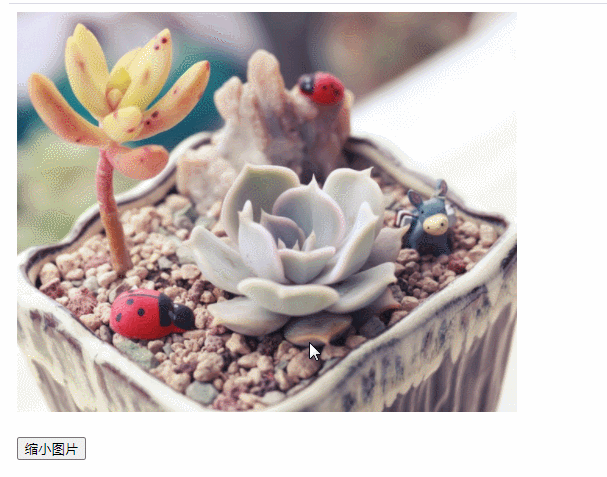
<img id="img" src="img/2.jpg" width="500" /><br /><br />
<button onclick="myFunction()">缩小图片</button>
<script type="text/javascript">
function myFunction() {
document.getElementById('img').style.width="300px";
}
</script>