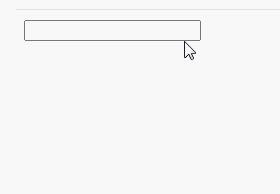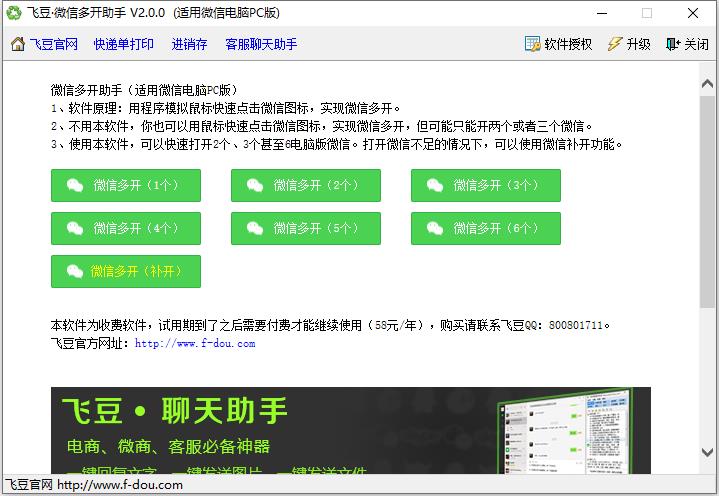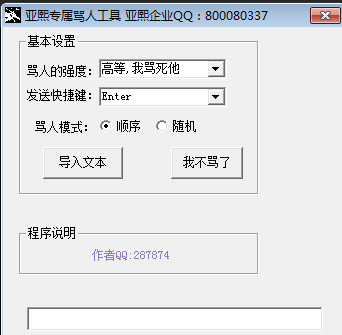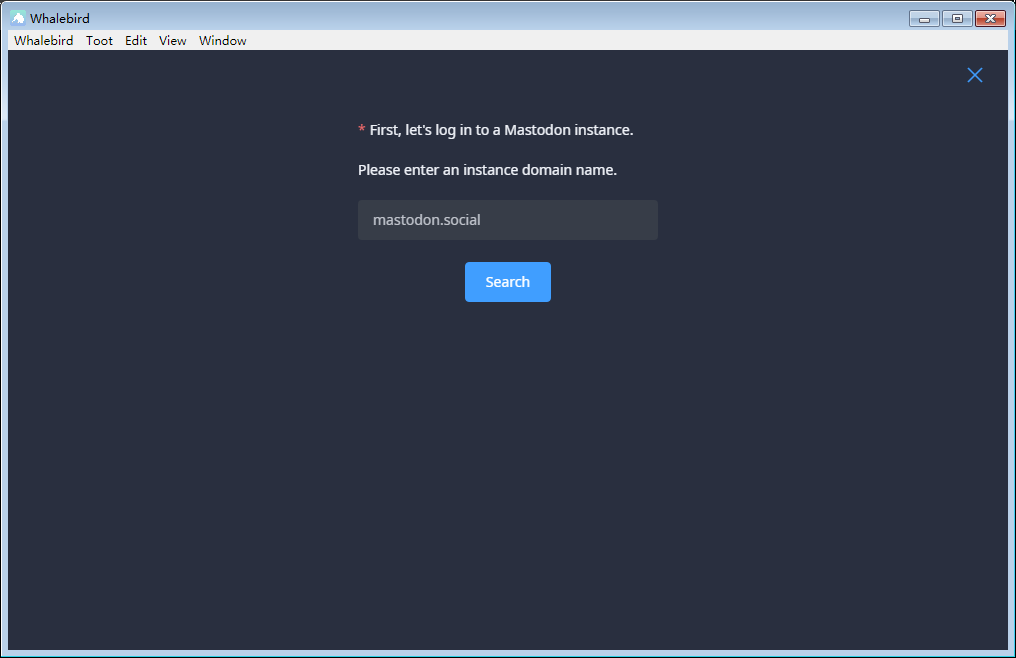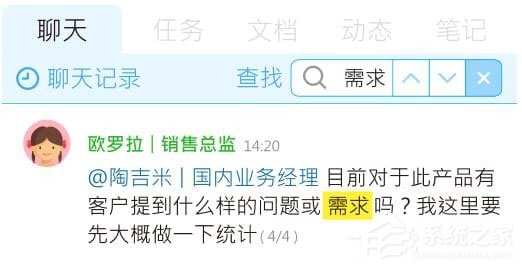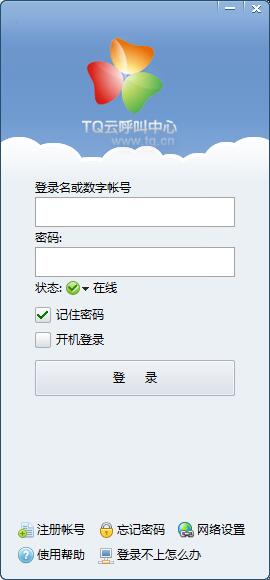javascript怎么实现只能输入两位小数功能
时间:2022-02-11 16:07
方法:1、在input标签中添加“oninput="value=value.toString().match(/^\d+(?:\.\d{0,2})?/)"”语句即可。2、给input标签绑定onimput事件,在处理函数中,利用正则来实现。 本教程操作环境:windows7系统、javascript1.8.5版、Dell G3电脑。 javascript限制输入框只能输入带有两位小数的数字 方法1: 只能输入进去两个小数。 方法2:给input标签绑定onimput事件,在事件处理函数中,利用正则表达式来 实现代码一: 实现代码二: 【推荐学习:javascript高级教程】 以上就是javascript怎么实现只能输入两位小数功能的详细内容,更多请关注gxlsystem.com其它相关文章!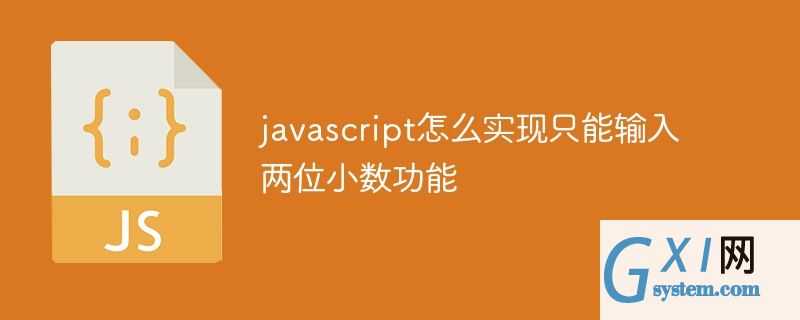
<input type="number" oninput="value=value.toString().match(/^\d+(?:\.\d{0,2})?/)">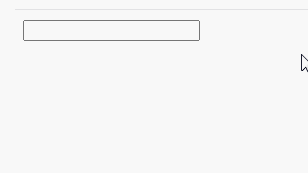
<input type="number" id="put" >
<script type="text/javascript">
var vv = "";
document.getElementById("put").oninput=function(){
var val = this.value.replace(/\./,"");
var valArr=this.value.split('.');
if((/\D/g).test(val)||valArr.length>2||valArr.length>1&&Number(valArr[1])>99){
this.value=vv;
}
}
</script>
<input type="number" id="put">
<script type="text/javascript">
var vv = "";
document.getElementById("put").oninput=function(){
if(!(/^\d+(.\d{0,2})?$/).test(this.value)){
this.value=vv;
}
vv.this.value;
return false;
}
</script>