Shell 编程
时间:2022-04-03 16:25
一、shell概述
shell是一个命令行解释器,它接收应用程序/用户命令,然后调用操作系统内核
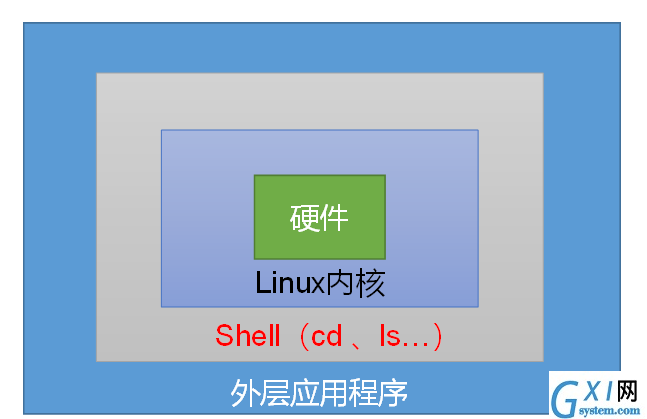
1.1linux提供的shell解析器有
cat /etc/shells
/bin/sh
/bin/bash
/sbin/nologin
/bin/dash
/bin/tcsh
/bin/csh
1.2bash和sh的关系
cd /bin
ll | grep bash
-rwxr-xr-x. 1 root root 964544 4月 11 2018 bash
lrwxrwxrwx. 1 root root 4 12月 29 14:52 sh -> bash
显然看出sh是bash的软连接
1.3centos 默认的解析器是bash
`echo $SHELL`
`/bin/bash`
二、shell脚本入门
2.1脚本格式
脚本以#!/bin/bash开头(指定解析器)
2.2第一个shell脚本:helloworld
1)创建一个shell脚本,输出helloworld
vi helloworld.sh
2)在helloworld.sh中输入如下内容
#!/bin/bash
echo "helloworld"
3)脚本的执行方式
第一种:采用bash或sh+脚本的相对路径或绝对路径(不用赋予脚本+x权限)
bash /home/atguigu/datas/helloworld.sh
bash helloworld.sh
Helloworld
第二种:采用输入脚本的绝对路径或相对路径执行脚本(必须具有可执行权限+x)
chmod +x helloworld.sh
./helloworld.sh
/home/atguigu/datas/helloworld.sh
Helloworld
注意:第一种执行方法,本质是bash解析器帮你执行脚本,所以脚本本身不需要执行权限。第二种执行方法,本质是脚本需要自己执行,所以需要执行权限。



























