阅读内容
Ubuntu 16.04下安装MacBuntu 16.04 TP 变身Mac OS X主题风格
| 运行环境:Ubuntu |
 |
|
授权方式:BSD |
| 软件大小:M |
|
下载量:59950
更新日期:2016-06-01 |
| 来源地址: |
| 联系作者:Linux |
教大家如果打造一个仿 MAC 界面的 ,当然不是每个人都喜欢
MAC,我个人还是比较喜欢 Gnome 3 桌面。安装 Mac OS X 主题会帮助你的 Ubuntu 16.04 看起来更像MAC OS
X。在这里我们介绍的Macbuntu安装包包含了GTK 主题,这些主题是专门为Ubuntu Unity定制的。图标主题可以为Ubuntu
16.04使用,包括登陆界面引导启动的背景,登陆用户,甚至包括了lightdm 使用webkit的登陆界面。
Linux公社测试的截图:
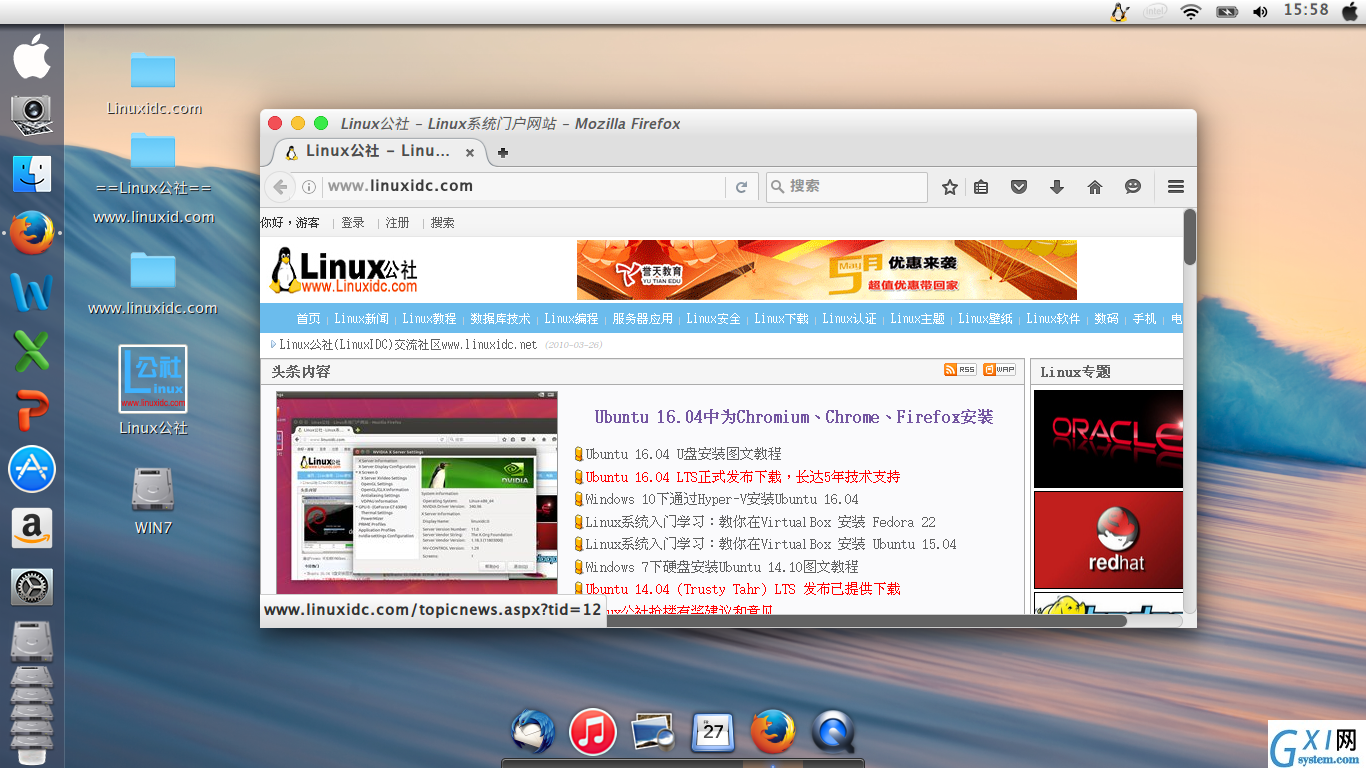
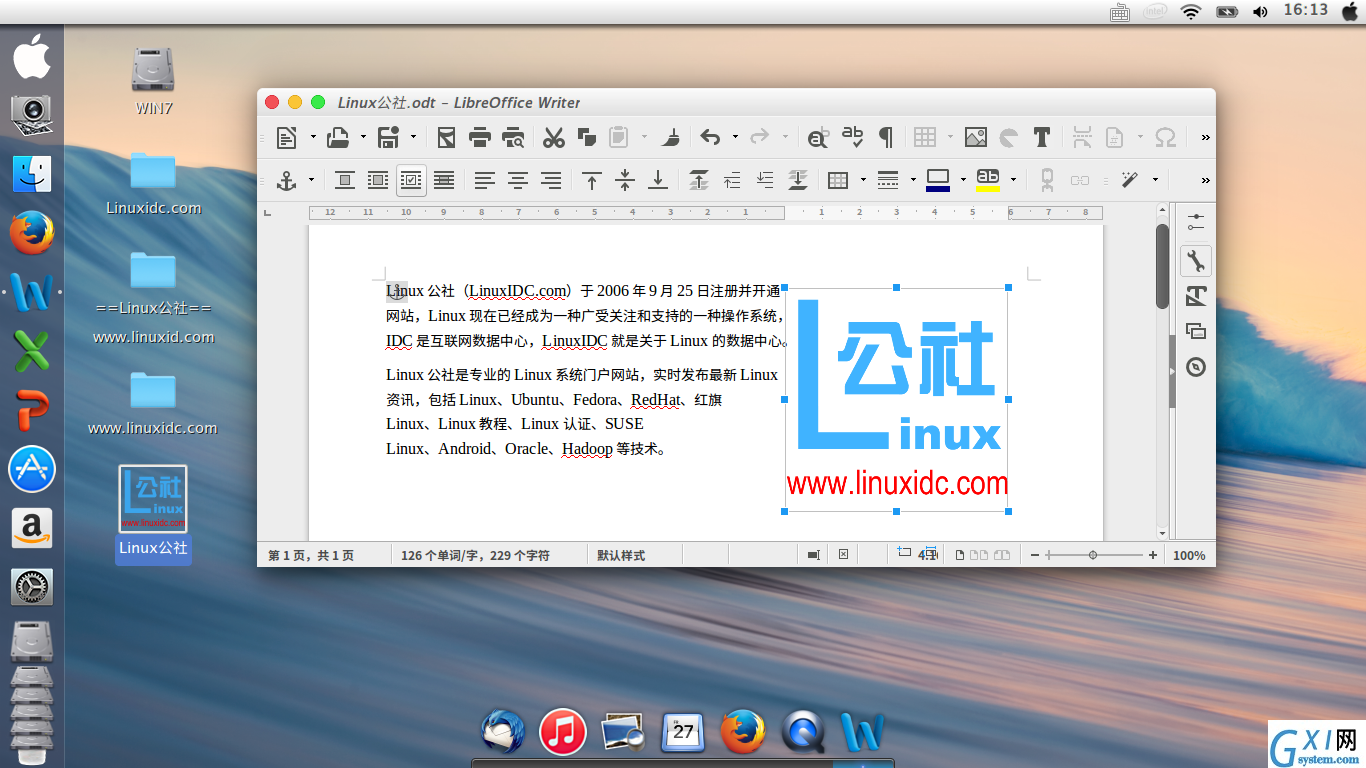
打造步骤:
1、下载 macbuntu 壁纸:
2、安装 MacBuntu OS Y Theme、Icons 和 cursors:
安装命令:
sudo add-apt-repository ppa:noobslab/macbuntu
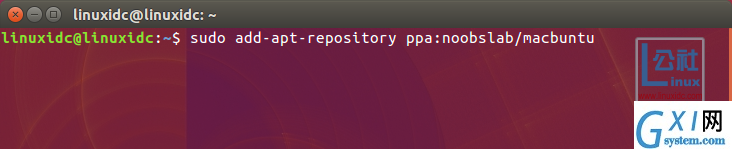
sudo apt-get update
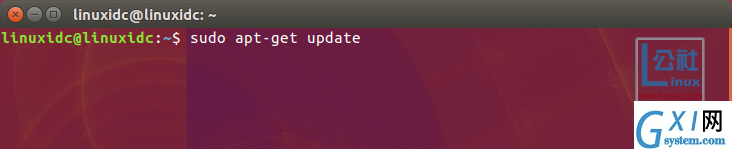
sudo apt-get install macbuntu-os-icons-lts-v7
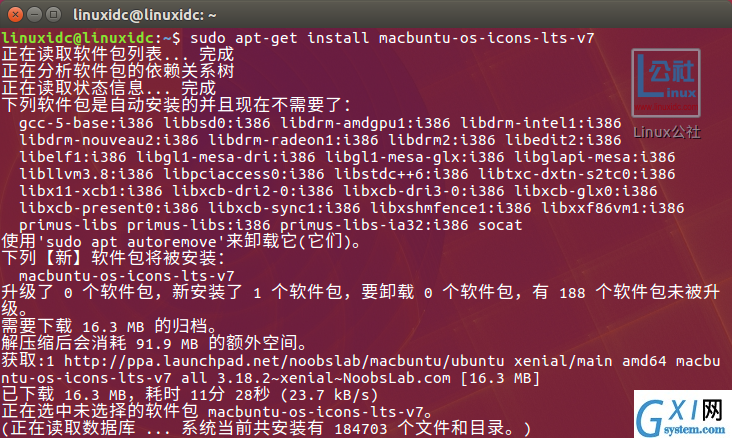
sudo apt-get install macbuntu-os-ithemes-lts-v7
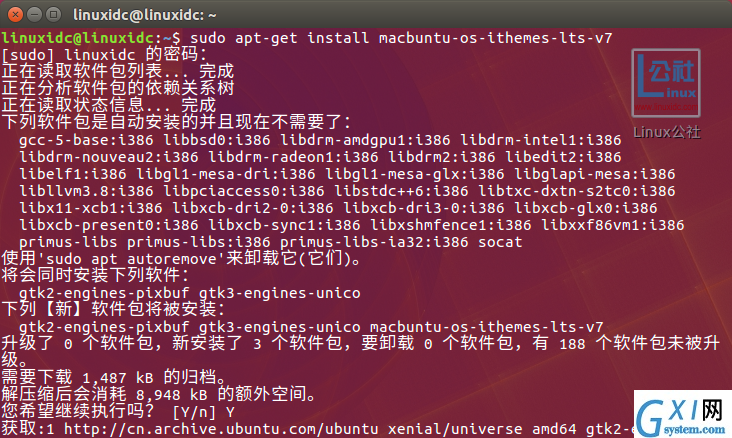
启用主题,需要安装 tweak tool
Ubuntu 16.04中安装 Unity Tweak Tool 见
卸载命令:
cd /usr/share/icons/mac-cursors && sudo ./uninstall-mac-cursors.sh
sudo apt-get remove macbuntu-os-icons-lts-v7 macbuntu-os-ithemes-lts-v7
3、安装 Slingscold(替代Launchpad)
sudo add-apt-repository ppa:noobslab/macbuntu
sudo apt-get update
sudo apt-get install slingscold
4、安装Albert Spotlight (替代 Mac Spotlight)
sudo add-apt-repository ppa:noobslab/macbuntu
sudo apt-get update
sudo apt-get install albert
5、安装 Plank Dock
sudo apt-get install plank
安装 Plank 主题:
sudo add-apt-repository ppa:noobslab/macbuntu
sudo apt-get update
sudo apt-get install macbuntu-os-plank-theme-lts-v7
安装 Ctrl + Right Click 选择主题。
卸载主题命令:
sudo apt-get autoremove plank macbuntu-os-plank-theme-lts-v7
6、将面板上的 ‘Ubuntu Desktop’ 文字替换 ‘Mac’
cd && wget -O Mac.po http://drive.noobslab.com/data/Mac/change-name-on-panel/mac.po
cd /usr/share/locale/en/LC_MESSAGES; sudo msgfmt -o unity.mo ~/Mac.po;rm ~/Mac.po;cd
语言上如果是其他非英语语言,将 /en 做相应修改:
恢复原来的桌面文字命令:
cd && wget -O Ubuntu.po http://drive.noobslab.com/data/Mac/change-name-on-panel/ubuntu.po
cd /usr/share/locale/en/LC_MESSAGES; sudo msgfmt -o unity.mo ~/Ubuntu.po;rm ~/Ubuntu.po;cd
7、启动器上苹果Logo
命令:
wget -O launcher_bfb.png http://drive.noobslab.com/data/Mac/launcher-logo/apple/launcher_bfb.png
sudo mv launcher_bfb.png /usr/share/unity/icons/
恢复图标:
wget -O launcher_bfb.png http://drive.noobslab.com/data/Mac/launcher-logo/ubuntu/launcher_bfb.png
sudo mv launcher_bfb.png /usr/share/unity/icons/
8、安装 Tweak tool 软件启用主题、图标等:
sudo apt-get install unity-tweak-tool
sudo apt-get install gnome-tweak-tool
9、为 Libreoffice 安装 Monochrome icons:
sudo apt-get install libreoffice-style-sifr
然后在 LibreOffice 菜单进行设置 “工具” > “选项” > “LibreOffice” > “试图” 选择 “Sifr” “图标大小和样式”。参照下面截图设置:
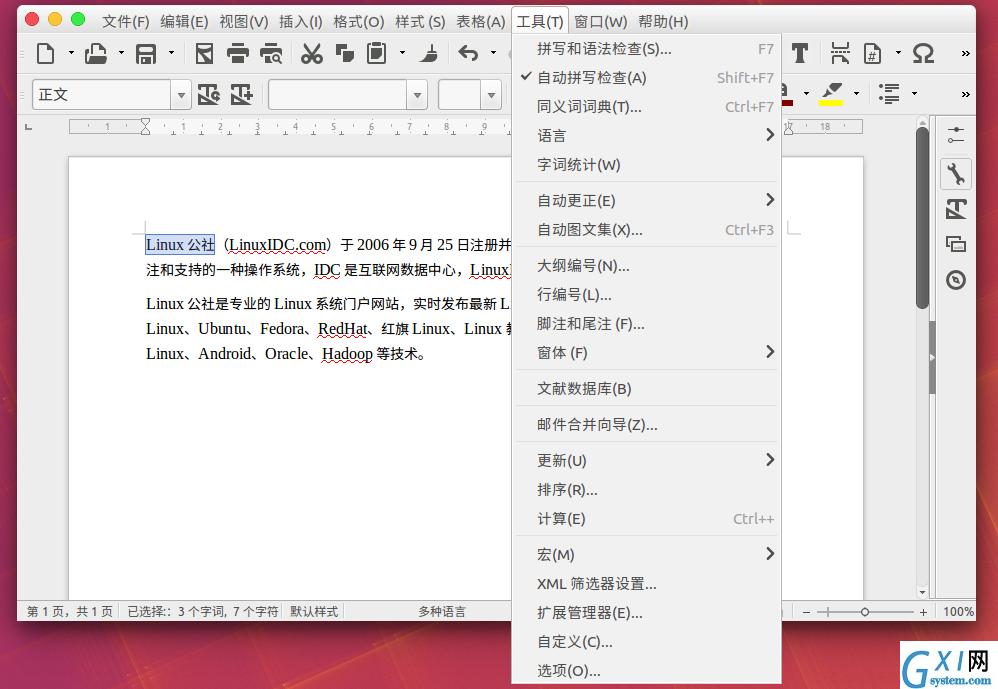
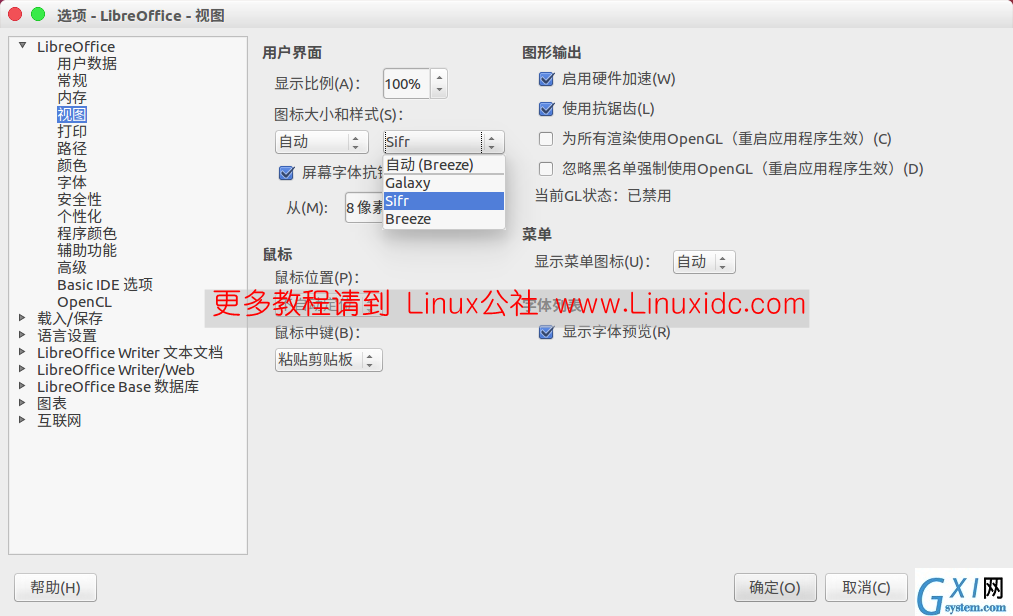
10、配置 Mac 字体:
安装字体命令:
wget -O mac-fonts.zip http://drive.noobslab.com/data/Mac/macfonts.zip
sudo unzip mac-fonts.zip -d /usr/share/fonts; rm mac-fonts.zip
sudo fc-cache -f -v
使用 Unity-Tweak-Tool, Gnome-Tweak-Tool 或 Ubuntu Tweak 软件更换字体。
11、修改启动界面:
sudo add-apt-repository ppa:noobslab/themes
sudo apt-get update
sudo apt-get install macbuntu-os-bscreen-lts-v7
如果你喜欢 MBuntu 启动界面,你想恢复到 Ubuntu ,使用命令:
sudo apt-get autoremove macbuntu-os-bscreen-lts-v7
12、登陆迎宾界面:
注意安装这个东东有风险,如果你不是在意,建议不安装,安装这个仅仅适合于 Ubuntu Unity – Lightdm 和 Ubuntu Gnome – gdm,其他桌面环境有风险。
sudo add-apt-repository ppa:noobslab/themes
sudo apt-get update
sudo apt-get install macbuntu-os-lightdm-lts-v7
卸载恢复命令:
sudo apt-get remove macbuntu-os-lightdm-lts-v7
OK,完工,好好享受你的新桌面吧!
Ubuntu 16.04 LTS正式发布下载,长达5年技术支持
Ubuntu 16.04 U盘安装图文教程
Ubuntu 16.04 LTS安装好需要设置的15件事
Ubuntu 16.04 LTS 今日发布 Canonical公布系统新特性
将Ubuntu 15.10升级到Ubuntu 16.04
Ubuntu 16.04安装Lua游戏引擎Love
Ubuntu 16.04 LTS如何使用Snap软件包
Ubuntu 16.04 需要你的帮助,让 GNOME Software 更美观
更多Ubuntu相关信息见 专题页面
本文永久更新链接地址:
相关资讯
本文评论
(1)
pengm09 发表于 2016/7/9 21:35:42
个人觉得还是原汁原味的Linux好,不过还是支持一下。
(0) (0) 发表于 2016/7/9 21:35:42
个人觉得还是原汁原味的Linux好,不过还是支持一下。
(0) (0)
|
|
- - - -
本站(LinuxIDC)所刊载文章不代表同意其说法或描述,仅为提供更多信息,也不构成任何建议。
主编:漏网的鱼 联系邮箱: (如有合作请联系) (如有合作请联系)
本站带宽由[808.Ai]友情提供
关注Linux,关注LinuxIDC.com,请向您的QQ好友宣传LinuxIDC.com,多谢支持!
Copyright © 2006-2016 All rights reserved 沪ICP备15008072号-1号
本类排行
今日推荐
-
莆猫正式版

版本:v6.7.16
大小:7MB
日期:2024-05-19
-
考研准题库官方版

版本:v2.4.13
大小:34.95 MB
日期:2024-05-19
-
纬才教育在线版

版本:v1.6.7
大小:34MB
日期:2024-05-19
-
贝果英语正式版

版本:v4.7.8
大小:80.44 MB
日期:2024-05-19
-
油葱学堂官方版

版本:v6.1.20
大小:36MB
日期:2024-05-19
-
月光影视免费观看版

版本:v2.00.01
大小:12.8MB
日期:2024-05-19
热门手游
| 
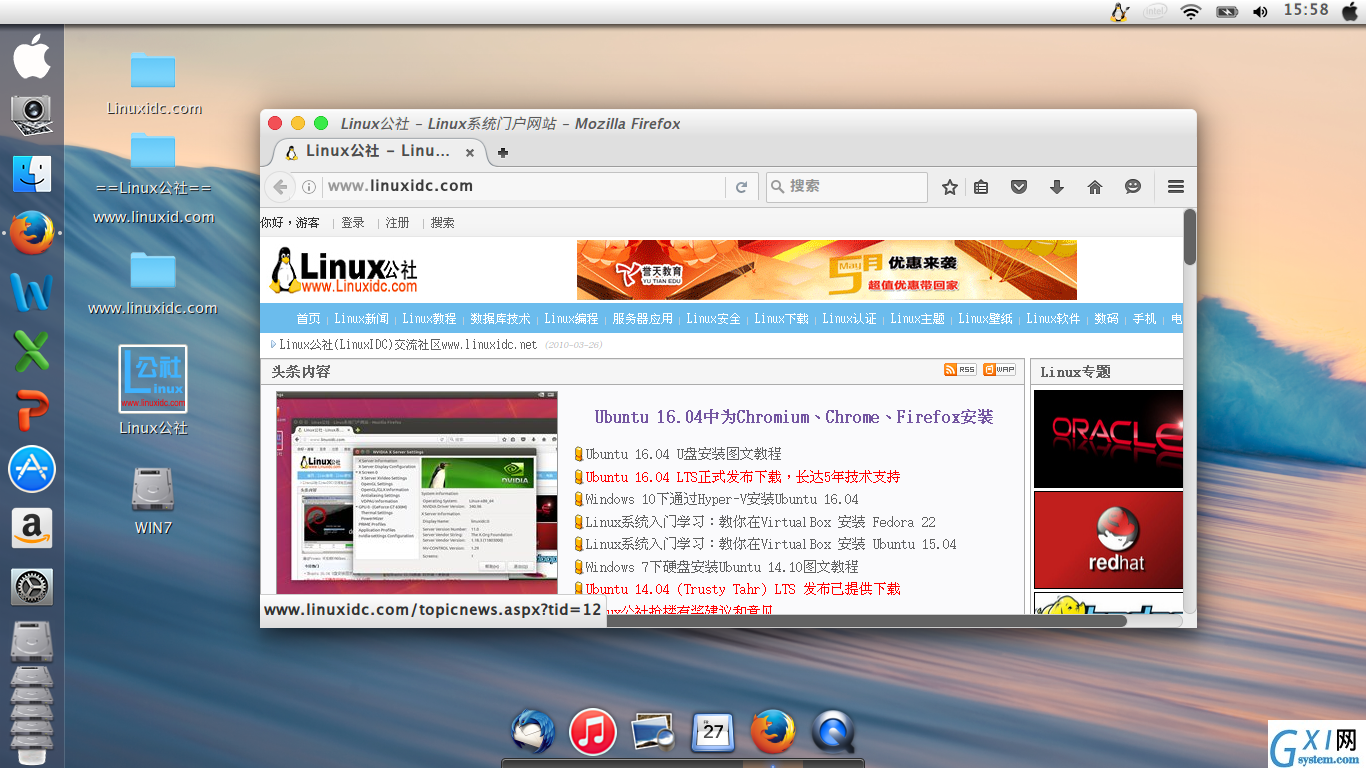
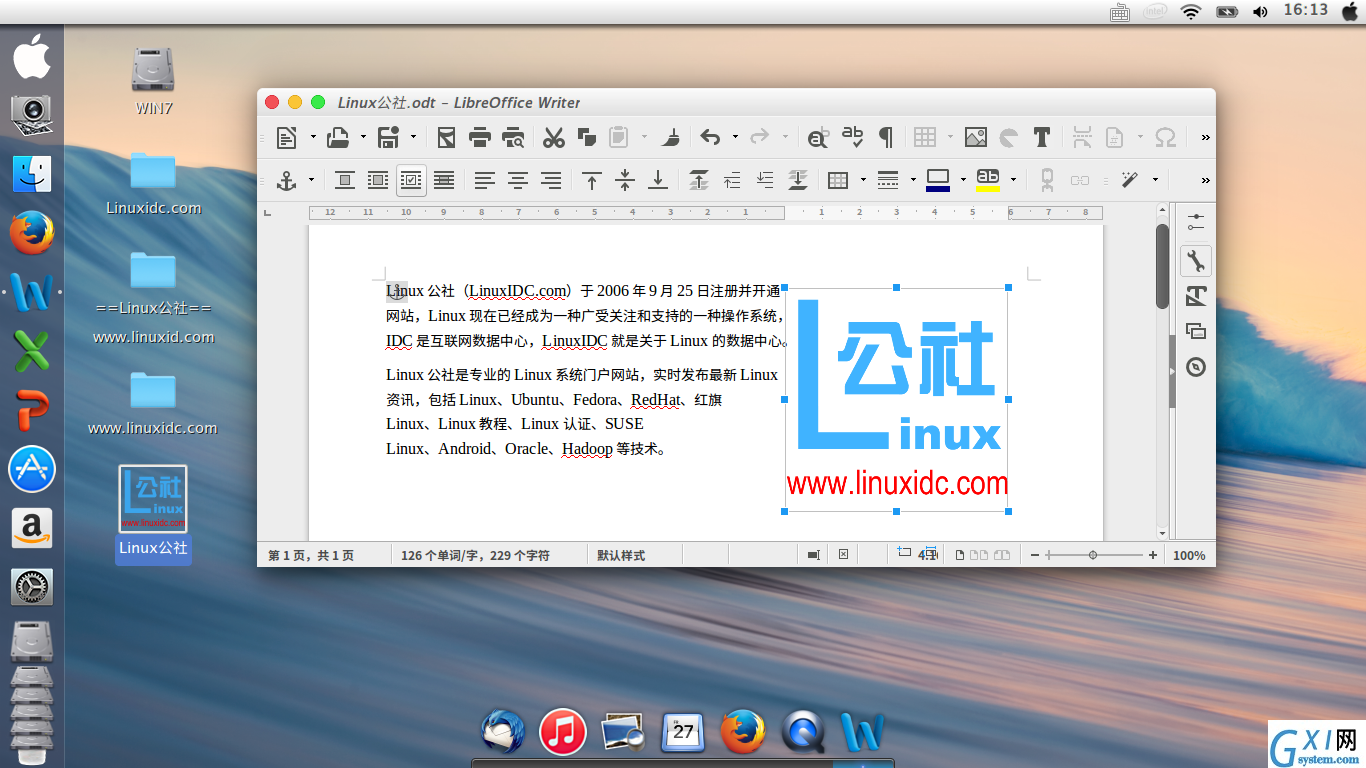
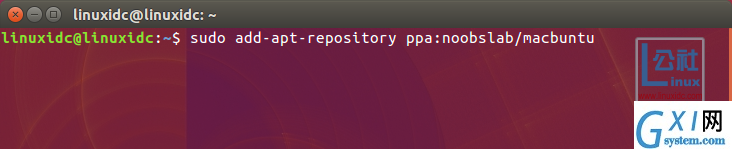
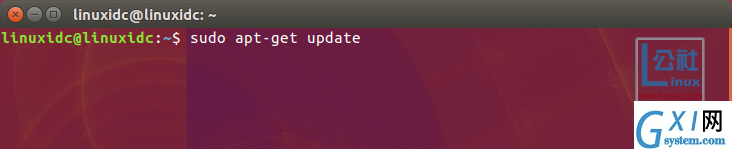
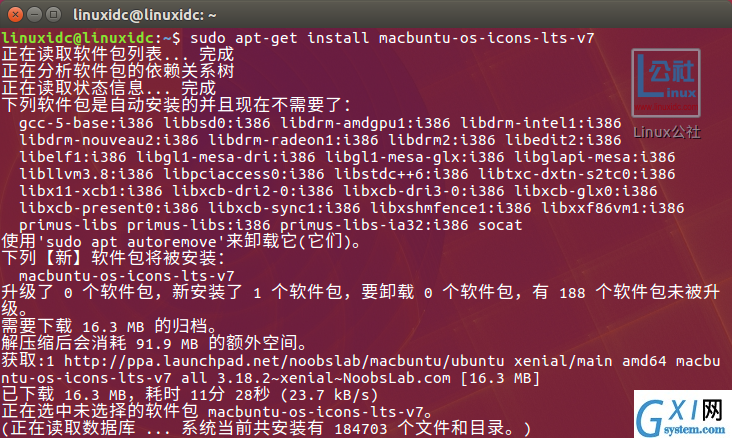
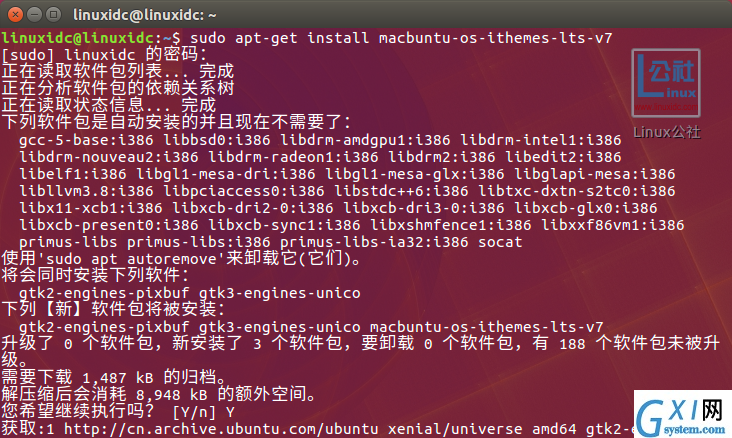
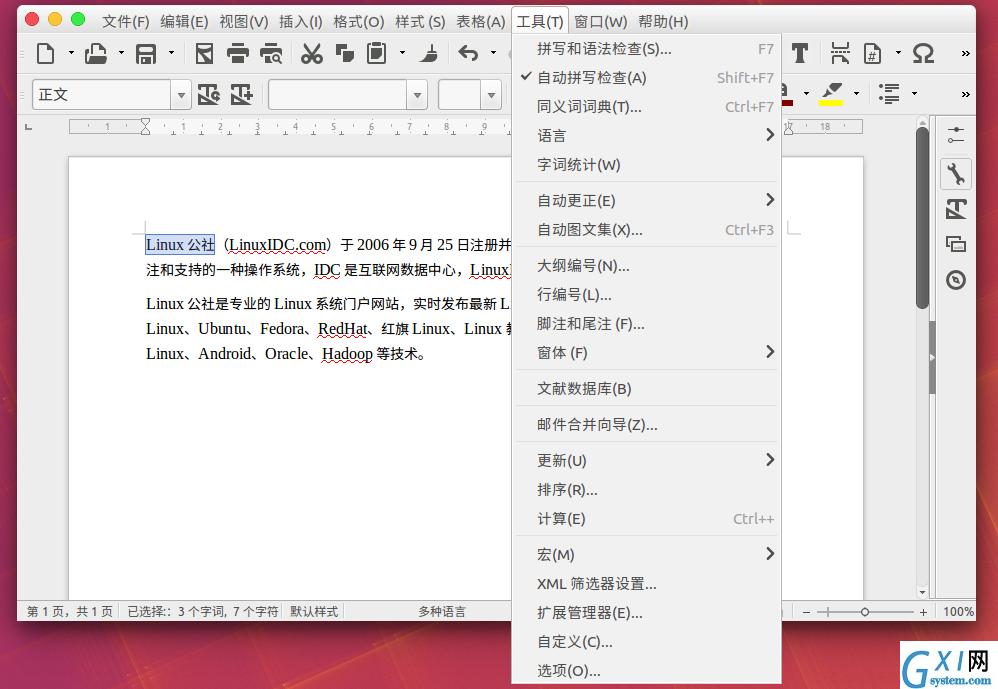
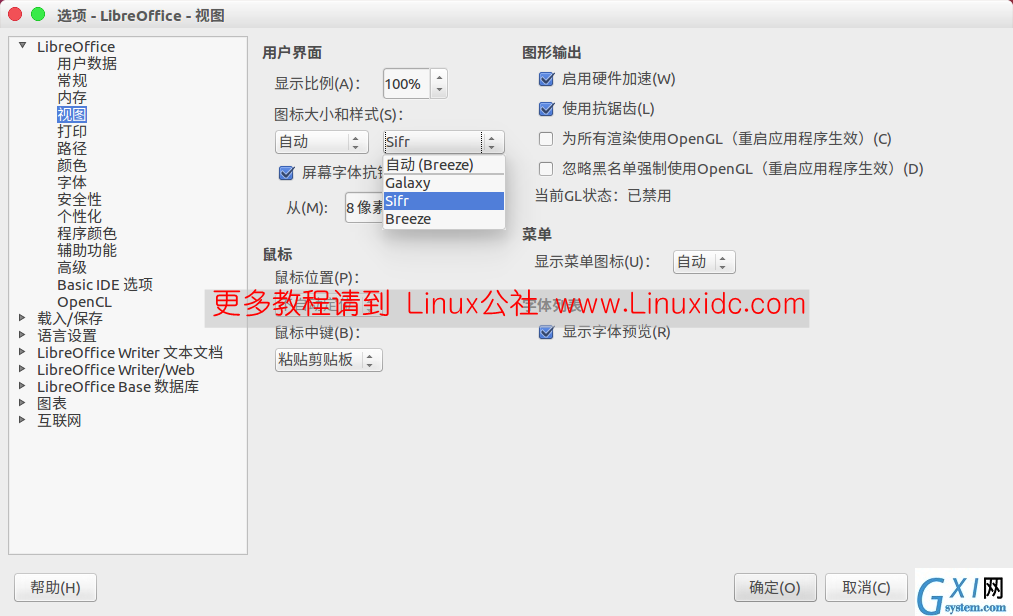
 发表于 2016/7/9 21:35:42
个人觉得还是原汁原味的Linux好,不过还是支持一下。
(0) (0)
发表于 2016/7/9 21:35:42
个人觉得还是原汁原味的Linux好,不过还是支持一下。
(0) (0)



























