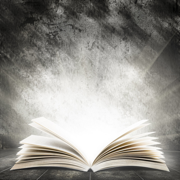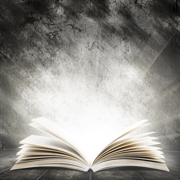RMAN恢复数据库实战
时间:2022-03-14 18:00
预设场景:
一般企业数据库的数据都用rman工具进行了全库备份,那么当数据库里面的控制文件,重做日志文件等全部丢失了之后怎么办呢?以下是解答思路:
1、利用全库备份的备份片恢复控制文件
2、恢复数据文件
3、挂载数据库
以下是详细步骤:
1 、先用rman restore备份的全库,找回控制文件:
RMAN> restore controlfile from ‘/u01/app/oracle/flash_recovery_area/JIAGULUN/backupset/2016_02_01/o1_mf_ncsnf_TAG20160201T122728_cbxqp0go_.bkp‘;
Starting restore at 01-FEB-16
using target database control file instead of recovery catalog
allocated channel: ORA_DISK_1
channel ORA_DISK_1: sid=155 devtype=DISK
channel ORA_DISK_1: restoring control file
channel ORA_DISK_1: restore complete, elapsed time: 00:00:03
output filename=/u01/app/oracle/oradata/jiagulun/control01.ctl
output filename=/u01/app/oracle/oradata/jiagulun/control02.ctl
output filename=/u01/app/oracle/oradata/jiagulun/control03.ctl
Finished restore at 01-FEB-16
RMAN> alter database mount;
database mounted
released channel: ORA_DISK_1
##########################################################################################################################################################################################################################################################################################################################################################################################
验证:
[oracle@oracle ~]$ cd /u01/app/oracle/oradata/jiagulun/
[oracle@oracle jiagulun]$ ll ----控制文件已找回
total 20688
-rw-r----- 1 oracle oinstall 7061504 Feb 1 12:32 control01.ctl
-rw-r----- 1 oracle oinstall 7061504 Feb 1 12:32 control02.ctl
-rw-r----- 1 oracle oinstall 7061504 Feb 1 12:32 control03.ctl
#############################################################################################################################################################################################
#############################################################################################################################################################################################
#############################################################################################################################################################################################
2、恢复数据文件
RMAN> restore database;
Starting restore at 01-FEB-16
Starting implicit crosscheck backup at 01-FEB-16
allocated channel: ORA_DISK_1
channel ORA_DISK_1: sid=155 devtype=DISK
Crosschecked 1 objects
Finished implicit crosscheck backup at 01-FEB-16
Starting implicit crosscheck copy at 01-FEB-16
using channel ORA_DISK_1
Crosschecked 8 objects
Finished implicit crosscheck copy at 01-FEB-16
searching for all files in the recovery area
cataloging files...
cataloging done
List of Cataloged Files
=======================
File Name: /u01/app/oracle/flash_recovery_area/JIAGULUN/backupset/2016_02_01/o1_mf_ncsnf_TAG20160201T122728_cbxqp0go_.bkp
using channel ORA_DISK_1
channel ORA_DISK_1: starting datafile backupset restore
channel ORA_DISK_1: specifying datafile(s) to restore from backup set
restoring datafile 00001 to /u01/app/oracle/oradata/jiagulun/system01.dbf
restoring datafile 00002 to /u01/app/oracle/oradata/jiagulun/undotbs01.dbf
restoring datafile 00003 to /u01/app/oracle/oradata/jiagulun/sysaux01.dbf
restoring datafile 00004 to /u01/app/oracle/oradata/jiagulun/users01.dbf
restoring datafile 00005 to /u01/app/oracle/oradata/jiagulun/example01.dbf
channel ORA_DISK_1: reading from backup piece /u01/app/oracle/flash_recovery_area/JIAGULUN/backupset/2016_02_01/o1_mf_nnndf_TAG20160201T122728_cbxqok7r_.bkp
channel ORA_DISK_1: restored backup piece 1
piece handle=/u01/app/oracle/flash_recovery_area/JIAGULUN/backupset/2016_02_01/o1_mf_nnndf_TAG20160201T122728_cbxqok7r_.bkp tag=TAG20160201T122728
channel ORA_DISK_1: restore complete, elapsed time: 00:00:25
Finished restore at 01-FEB-16
##########################################################################################################################################################################################################################################################################################################################################################################################
验证:
[oracle@oracle ~]$ cd /u01/app/oracle/oradata/jiagulun/
[oracle@oracle jiagulun]$ ll
total 911612
-rw-r----- 1 oracle oinstall 7061504 Feb 1 12:40 control01.ctl
-rw-r----- 1 oracle oinstall 7061504 Feb 1 12:40 control02.ctl
-rw-r----- 1 oracle oinstall 7061504 Feb 1 12:40 control03.ctl
-rw-r----- 1 oracle oinstall 104865792 Feb 1 12:37 example01.dbf
-rw-r----- 1 oracle oinstall 262152192 Feb 1 12:37 sysaux01.dbf
-rw-r----- 1 oracle oinstall 503324672 Feb 1 12:37 system01.dbf
-rw-r----- 1 oracle oinstall 36708352 Feb 1 12:37 undotbs01.dbf
-rw-r----- 1 oracle oinstall 5251072 Feb 1 12:37 users01.dbf
#############################################################################################################################################################################################
#############################################################################################################################################################################################
#############################################################################################################################################################################################
RMAN> alter database open resetlogs;
RMAN-00571: ===========================================================
RMAN-00569: =============== ERROR MESSAGE STACK FOLLOWS ===============
RMAN-00571: ===========================================================
RMAN-03002: failure of alter db command at 02/01/2016 12:41:48
ORA-01152: file 1 was not restored from a sufficiently old backup
ORA-01110: data file 1: ‘/u01/app/oracle/oradata/jiagulun/system01.dbf‘
RMAN> recover database;
Starting recover at 01-FEB-16
using channel ORA_DISK_1
starting media recovery
unable to find archive log
archive log thread=1 sequence=11
RMAN-00571: ===========================================================
RMAN-00569: =============== ERROR MESSAGE STACK FOLLOWS ===============
RMAN-00571: ===========================================================
RMAN-03002: failure of recover command at 02/01/2016 12:42:06
RMAN-06054: media recovery requesting unknown log: thread 1 seq 11 lowscn 653723
RMAN> alter database open resetlogs; -------------与可以打开数据库
database opened
##########################################################################################################################################################################################################################################################################################################################################################################################
验证是否恢复成功:
[oracle@oracle jiagulun]$ sqlplus / as sysdba
SQL*Plus: Release 10.2.0.1.0 - Production on Mon Feb 1 12:45:31 2016
Copyright (c) 1982, 2005, Oracle. All rights reserved.
Connected to:
Oracle Database 10g Enterprise Edition Release 10.2.0.1.0 - 64bit Production
With the Partitioning, OLAP and Data Mining options
SQL> startup force;
ORACLE instance started.
Total System Global Area 1174405120 bytes
Fixed Size 2020288 bytes
Variable Size 301993024 bytes
Database Buffers 855638016 bytes
Redo Buffers 14753792 bytes
Database mounted.
Database opened.
已能打开数据库,恢复成功
本文出自 “” 博客,谢绝转载!