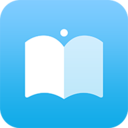oracle怎么修改临时表空间
时间:2022-03-16 14:26
方法:1、用“drop tablespace temp including contents and datafiles”删除原来的临时表空间;2、用“create temporary tablespace”语句创建新的临时表空间。 本教程操作环境:Windows10系统、Oracle 11g版、Dell G3电脑。 --查询当前数据库默认临时表空间名 --创建新的临时表空间 --修改默认表空间为新建的临时表空间 --查看用户当前使用的临时表空间 --删除原来的临时表空间 --查看所有表空间名确认临时表空间是否已删除 扩展: --临时表空间添加数据文件 --修改临时表空间数据文件大小 推荐教程:《Oracle视频教程》 以上就是oracle怎么修改临时表空间的详细内容,更多请关注gxlsystem.com其它相关文章!
oracle怎么修改临时表空间
select * from database_properties where property_name='DEFAULT_TEMP_TABLESPACE';
create temporary tablespace temp01 tempfile '/oradata/temp01.dbf' size 2G autoextend on;
alter database default temporary tablespace temp01;
select username,temporary_tablespace from dba_users;
drop tablespace temp including contents and datafiles;
select tablespace_name from dba_tablespaces;
alter tablespace temp01 add tempfile '/oradata/temp02.dbf' size 2G autoextend on;
alter database tempfile '/oradata/temp02.dbf' resize 4G;