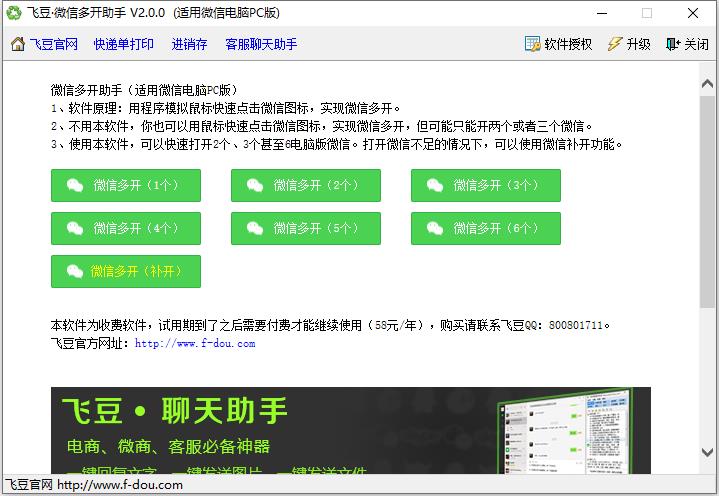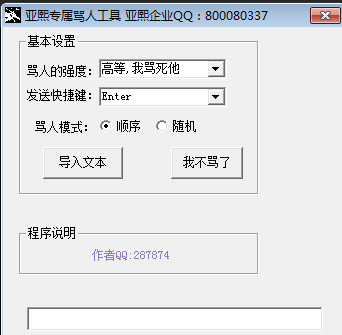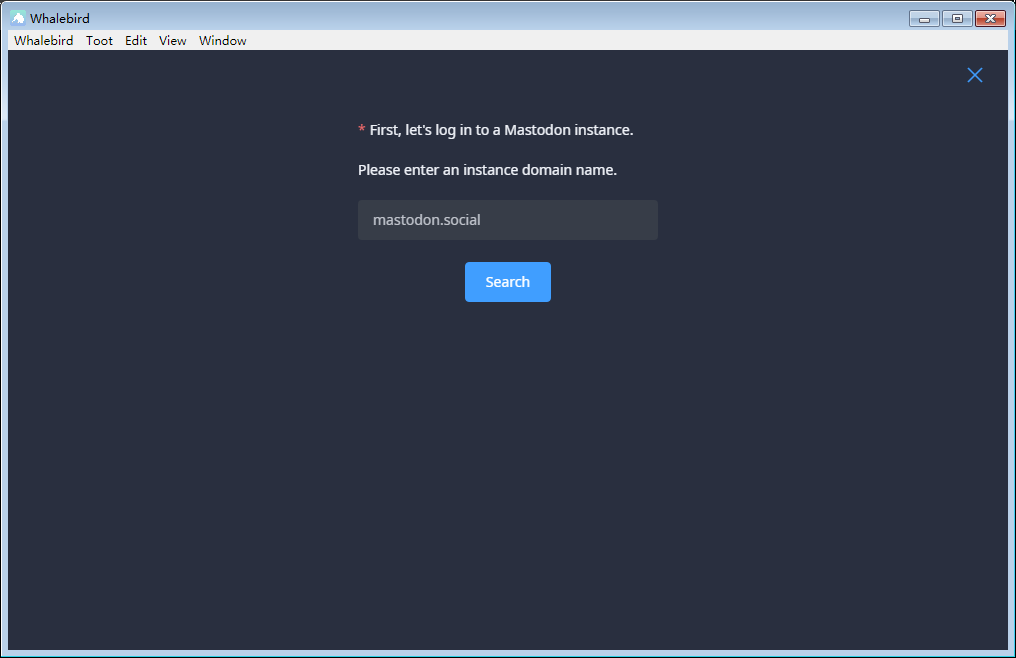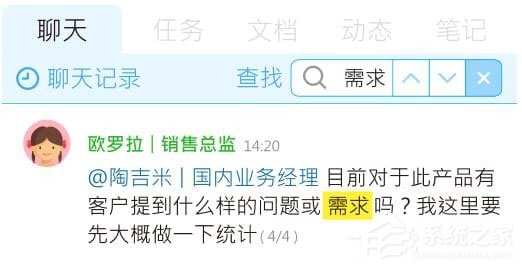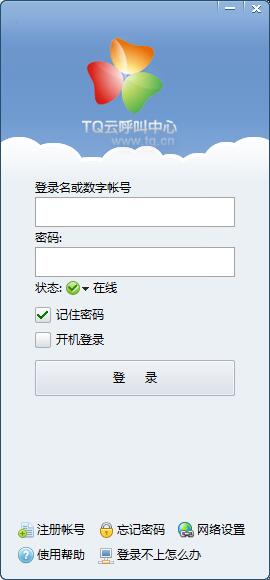centos yum怎么安装php5.4
时间:2022-02-11 13:50
centos yum安装php5.4的方法:1、检查当前系统是否已经安装PHP;2、查看yum是否有可安装的PHP软件;3、通过“yum install php”安装php即可。 本文操作环境:CentOS 7.4.1708系统、php5.4版、DELL G3电脑 centos yum怎么安装php5.4? CentOS 7.4 使用yum源安装PHP 5.4.16 一、检查当前系统是否已经安装PHP 二、查看yum是否有可安装的PHP软件 三、安装PHP 四、查看版本及支持的扩展 五、安装php-mysqlnd 当前系统已安装的mysql版本是: 如果安装的是php-mysql,而不是php-mysqlnd,在使用函数mysqli_connect()时会有警告: PHP Warning: mysqli_connect(): Headers and client library minor version mismatch. Headers:50556 Library:50637 推荐学习:《PHP视频教程》 以上就是centos yum怎么安装php5.4的详细内容,更多请关注gxlsystem其它相关文章!
[root@localhost ~]# rpm -qa php
[root@localhost ~]# yum list | grep php
graphviz-php.x86_64 2.30.1-19.el7 base
php.x86_64 5.4.16-43.el7_4 updates
php-bcmath.x86_64 5.4.16-43.el7_4 updates
php-cli.x86_64 5.4.16-43.el7_4 updates
php-common.x86_64 5.4.16-43.el7_4 updates
php-dba.x86_64 5.4.16-43.el7_4 updates
php-devel.x86_64 5.4.16-43.el7_4 updates
php-embedded.x86_64 5.4.16-43.el7_4 updates
php-enchant.x86_64 5.4.16-43.el7_4 updates
php-fpm.x86_64 5.4.16-43.el7_4 updates
php-gd.x86_64 5.4.16-43.el7_4 updates
php-intl.x86_64 5.4.16-43.el7_4 updates
php-ldap.x86_64 5.4.16-43.el7_4 updates
php-mbstring.x86_64 5.4.16-43.el7_4 updates
php-mysql.x86_64 5.4.16-43.el7_4 updates
php-mysqlnd.x86_64 5.4.16-43.el7_4 updates
php-odbc.x86_64 5.4.16-43.el7_4 updates
php-pdo.x86_64 5.4.16-43.el7_4 updates
php-pear.noarch 1:1.9.4-21.el7 base
php-pecl-memcache.x86_64 3.0.8-4.el7 base
php-pgsql.x86_64 5.4.16-43.el7_4 updates
php-process.x86_64 5.4.16-43.el7_4 updates
php-pspell.x86_64 5.4.16-43.el7_4 updates
php-recode.x86_64 5.4.16-43.el7_4 updates
php-snmp.x86_64 5.4.16-43.el7_4 updates
php-soap.x86_64 5.4.16-43.el7_4 updates
php-xml.x86_64 5.4.16-43.el7_4 updates
php-xmlrpc.x86_64 5.4.16-43.el7_4 updates
rrdtool-php.x86_64 1.4.8-9.el7 base
uuid-php.x86_64 1.6.2-26.el7 base
[root@localhost ~]# yum install php
[root@localhost ~]# php -v
PHP 5.4.16 (cli) (built: Nov 15 2017 16:33:54)
Copyright (c) 1997-2013 The PHP Group
Zend Engine v2.4.0, Copyright (c) 1998-2013 Zend Technologies
[root@localhost ~]# php -m
[PHP Modules]
bz2
calendar
Core
ctype
curl
date
ereg
exif
fileinfo
filter
ftp
gettext
gmp
hash
iconv
json
libxml
mhash
openssl
pcntl
pcre
Phar
readline
Reflection
session
shmop
SimpleXML
sockets
SPL
standard
tokenizer
xml
zip
zlib
[Zend Modules]
[root@localhost ~]#
[root@localhost ~]# ll /etc/php.d/
总用量 20
-rw-r--r--. 1 root root 49 11月 16 00:36 curl.ini
-rw-r--r--. 1 root root 57 11月 16 00:36 fileinfo.ini
-rw-r--r--. 1 root root 49 11月 16 00:36 json.ini
-rw-r--r--. 1 root root 49 11月 16 00:36 phar.ini
-rw-r--r--. 1 root root 47 11月 16 00:36 zip.ini
[root@localhost ~]# ll /usr/lib64/php/modules/
总用量 3100
-rwxr-xr-x. 1 root root 74688 11月 16 00:36 curl.so
-rwxr-xr-x. 1 root root 2713376 11月 16 00:36 fileinfo.so
-rwxr-xr-x. 1 root root 44688 11月 16 00:36 json.so
-rwxr-xr-x. 1 root root 271992 11月 16 00:36 phar.so
-rwxr-xr-x. 1 root root 58392 11月 16 00:36 zip.so
[root@localhost ~]# rpm -qi mysql-community-server
Name : mysql-community-server
Version : 5.7.21
Release : 1.el7
Architecture: x86_64
Install Date: 2018年02月13日 星期二 09时37分23秒
Group : Applications/Databases
Size : 775546923
License : Copyright (c) 2000, 2017, Oracle and/or its affiliates. All rights reserved. Under GPLv2 license as shown in the Description field.
Signature : DSA/SHA1, 2017年12月28日 星期四 20时54分13秒, Key ID 8c718d3b5072e1f5
Source RPM : mysql-community-5.7.21-1.el7.src.rpm
Build Date : 2017年12月28日 星期四 12时11分13秒
Build Host : siv27.no.oracle.com
Relocations : (not relocatable)
Packager : MySQL Release Engineering <mysql-build@oss.oracle.com>
Vendor : Oracle and/or its affiliates
URL : http://www.mysql.com/
Summary : A very fast and reliable SQL database server
Description :
The MySQL(TM) software delivers a very fast, multi-threaded, multi-user,
and robust SQL (Structured Query Language) database server. MySQL Server
is intended for mission-critical, heavy-load production systems as well
as for embedding into mass-deployed software. MySQL is a trademark of
Oracle and/or its affiliates
The MySQL software has Dual Licensing, which means you can use the MySQL
software free of charge under the GNU General Public License
(http://www.gnu.org/licenses/). You can also purchase commercial MySQL
licenses from Oracle and/or its affiliates if you do not wish to be bound by the terms of
the GPL. See the chapter "Licensing and Support" in the manual for
further info.
The MySQL web site (http://www.mysql.com/) provides the latest news and
information about the MySQL software. Also please see the documentation
and the manual for more information.
This package includes the MySQL server binary as well as related utilities
to run and administer a MySQL server.
[root@localhost ~]# yum install php-mysqlnd
[root@localhost test]# ll /etc/php.d/
总用量 48
-rw-r--r--. 1 root root 49 11月 16 00:36 curl.ini
-rw-r--r--. 1 root root 57 11月 16 00:36 fileinfo.ini
-rw-r--r--. 1 root root 49 11月 16 00:36 json.ini
-rw-r--r--. 1 root root 55 11月 16 00:36 mysqlnd.ini
-rw-r--r--. 1 root root 69 11月 16 00:36 mysqlnd_mysqli.ini
-rw-r--r--. 1 root root 67 11月 16 00:36 mysqlnd_mysql.ini
-rw-r--r--. 1 root root 47 11月 16 00:36 pdo.ini
-rw-r--r--. 1 root root 63 11月 16 00:36 pdo_mysqlnd.ini
-rw-r--r--. 1 root root 61 11月 16 00:36 pdo_sqlite.ini
-rw-r--r--. 1 root root 49 11月 16 00:36 phar.ini
-rw-r--r--. 1 root root 55 11月 16 00:36 sqlite3.ini
-rw-r--r--. 1 root root 47 11月 16 00:36 zip.ini
[root@localhost test]# ll /usr/lib64/php/modules/
总用量 3772
-rwxr-xr-x. 1 root root 74688 11月 16 00:36 curl.so
-rwxr-xr-x. 1 root root 2713376 11月 16 00:36 fileinfo.so
-rwxr-xr-x. 1 root root 44688 11月 16 00:36 json.so
-rwxr-xr-x. 1 root root 133136 11月 16 00:36 mysqlnd_mysqli.so
-rwxr-xr-x. 1 root root 53584 11月 16 00:36 mysqlnd_mysql.so
-rwxr-xr-x. 1 root root 256584 11月 16 00:36 mysqlnd.so
-rwxr-xr-x. 1 root root 28784 11月 16 00:36 pdo_mysqlnd.so
-rwxr-xr-x. 1 root root 116344 11月 16 00:36 pdo.so
-rwxr-xr-x. 1 root root 29176 11月 16 00:36 pdo_sqlite.so
-rwxr-xr-x. 1 root root 271992 11月 16 00:36 phar.so
-rwxr-xr-x. 1 root root 51360 11月 16 00:36 sqlite3.so
-rwxr-xr-x. 1 root root 58392 11月 16 00:36 zip.so